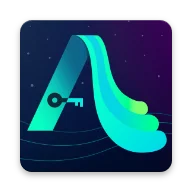ZArchiver Pro MOD APK 1.0.7, Paid for free
ZArchiver Donate - a special version of ZArchiver for donating to project.Advantages of Pro version:- Light and dark theme;- Password storage;- Image preview in archive;- Editing the files in the archive (see notes);ZArchiver - is a program for archive management (including managing backup applications in archives). It has a simple and functional interface. The app doesn't have permission to acces the internet, so cannot transmit any information to other services or persons. ZArchiver lets you: - Create the following archive types: 7z (7zip), zip, bzip2 (bz2), gzip (gz), XZ, lz4, tar, zst (zstd);- Decompress the following archive types: 7z (7zip), zip, rar, rar5, bzip2, gzip, XZ, iso, tar, arj, cab, lzh, lha, lzma, xar, tgz, tbz, Z, deb, rpm, zipx, mtz, chm, dmg, cpio, cramfs, img (fat, ntfs, ubf), wim, ecm, lzip, zst (zstd), egg, alz;- View archive contents: 7z (7zip), zip, rar, rar5, bzip2, gzip, XZ, iso, tar, arj, cab, lzh, lha, lzma, xar, tgz, tbz, Z, deb, rpm, zipx, mtz, chm, dmg, cpio, cramfs, img (fat, ntfs, ubf), wim, ecm, lzip, zst (zstd), egg, alz;- Create and decompress password-protected archives;- Edit archives: add/remove files to/from the archive (zip, 7zip, tar, apk, mtz);- Create and decompress multi-part archives: 7z, rar(decompress only);- Install APK and OBB file from backup (archive);- Partial archive decompression;- Open compressed files;- Open an archive file from mail applications;- Extract split archives: 7z, zip and rar (7z.001, zip.001, part1.rar, z01); Particular properties:- Start with Android 9 for small files (<10MB). If possible, use direct opening without extracting to a temporary folder;- Multithreading support (useful for multicore processors);- UTF-8/UTF-16 support for filenames allows you to use national symbols in filenames. ATTENTION! Any useful ideas or wishes are welcome. You can send them by email or just leave a comment here. Notes:File modification in the archive it is the ability to update the file in the archive after changing it in an external program. To do this: open the file from the archive, select the application (if required), edit the file, save the changes, return to ZArchiver. You will be prompted to update the file in the archive when you return to ZArchiver. If for some reason you are not prompted to update the file, the modified file can be found on the memory card in the folder Android/ru.zdevs.zarchiver.pro/temp/.Mini FAQ:Q: What password?A: The contents of some archives may be encrypted and the archive can only be opened with the password (don't use the phone password!).Q: The program is not working correctly?A: Send me an email with detailed description of the problem.Q: How to compress files?A: Select all the files you want to compress by clicking on icons (from the left of filenames). Click on the first of selected files and choose "Compress" from menu. Set desired options and press the OK button.Q: How to extract files?A: Click on the archive name and select suitable options ("Extract Here" or other).
ZArchiver Pro Introdução
ZArchiver Proé um app popular de tools que vem ganhando muitos fãs ao redor do mundo que ama apps de tools . Se você quiser baixar esse app, modroid é sua melhor escolha. Além de oferecer as últimas versões doZArchiver Pro1.0.7gratuitamente, Modroid também oferece Paid for free mods gratuitamente, te ajudando a desbloquear todos os recursos do app sem cobrar nada. Moddroid promete que todos os mods doZArchiver Pro não irá cobrar nenhuma tarifa dos usuários, além de ser 100% seguro e gratuito para instalar. Baixe o moddroid client para baixar e instalar o ZArchiver Pro 1.0.7 com um clique. O que você está esperando? Baixe o moddroid agora!
Recursos convenientes
ZArchiver Pro é popular um aplicativo popular de tools . Suas funções poderosas vem atraindo um grande número de usuários. Comparado a apps tradicionais de tools , ZArchiver Pro proporciona uma experiência mais rica e poderosas funcionalidades. Você somente precisa de baixar e instalarZArchiver Pro1.0.7, para experimentar todas as funções gratuitamente! Além disso, moddroid também oferece suporte para os fãs de aplicativos de tools para que troquem experiências uns com os outros e compartilhe a felicidade que eles encontram no app. O que você está esperando? Venha e baixe agora!
Mod originais
Além de oferecer mods originais de Modroid ZArchiver Pro 1.0.7, o modroid é completamente gratuito, oferecendo funções gratuitas de Paid for free para você experimentar o mais alto nível doZArchiver Pro 1.0.7 com a mais completa funcionalidade. Além disso, todos os mods foram manualmente autenticados pelo modroid e disponibilizados 100% sem custos. Agora você só precisa baixar o modroid para baixar e instalar o Paid for free mod versão ZArchiver Pro 1.0.7 com um clique, e aproveitar a conveniência trazida pelo ZArchiver Pro!
Baixe agora
Clique no botão de download e instale o App do Modroid. Você será direcionado para baixar a versão gratuita do mod ZArchiver Pro1.0.7 no moddroid e instalar o pacote completo com um click. Tem muitos jogos mod populares esperando por você. O que você está esperando? Baixe agora!